What Is a Knowledge Management System?
You know you need a knowledge management system, but how do you build it? Here are the systems, technology and KPIs that make KM work.

Knowledge Management is the process of identifying, organizing, storing, and sharing knowledge. The most vague part of this definition is probably the most important: the process.
Why do I need it? How do I know it’s working? What are the KPIs?
Knowledge management that keeps employees from tearing their hair out while they’re looking for something requires a couple of key things. In this blog, we here at Lucidworks have listed the systems, pitfalls, and KPIs to help you build a KM system that’s going to serve your employees the best. Once you make it work you’ll laugh at the fact that you thought that there was any other way.
What systems are required for knowledge management?
Document Management: Similar to how WordPress or Squarespace make it easy to create content that you want users to see, document and content management systems capture, track and store electronic documents. This includes PDFs, word processing files and digital images of paper-based content.
Data Warehouses: A data warehouse is a type of data management system that supports business intelligence (BI) activities, especially analytics. Data warehouses are solely intended to perform queries and analysis and often contain large amounts of historical data.
Intranets: An intranet is a private network contained within an enterprise that is used to securely share company information and communicate with other employees.
Wikis: A wiki enables communities of editors and contributors to write documents collaboratively.
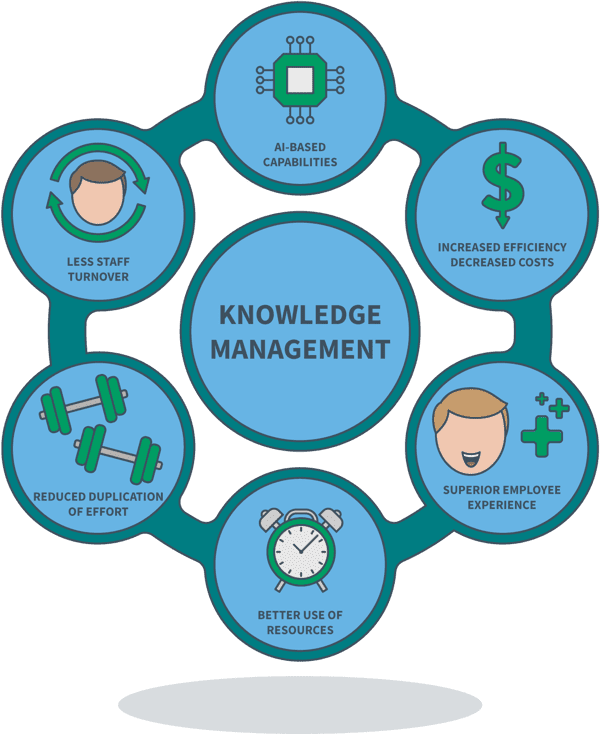
How do I know if my knowledge management system is working?
Simply put, a well-oiled knowledge management system should noticeably improve employee experience and productivity. Let’s put ourselves in the shoes of a Director of Merchandising at a large home improvement retailer to understand three common problems and solutions.
Problem #1: Data doesn’t circulate throughout the organization. The retailer launches a new line of lightweight shovels. After a week, the data science team collects hundreds of thousands of customer interactions with the new line. Our director of ecomm merchandising asks the analytics team to share the data insights so they can tweak product descriptions and promotions.
At the same time, the marketing team schedules a text notification to promote the new Garden Spade shovel. They have no idea that the merchandiser knows that the Garden Spade was the lowest performing shovel and that hundreds of customers had instead bought the Digging Shovel. The text notification results in a significantly lower than usual amount of sales, and the ecomm merchandiser is disappointed that marketing efforts are having little to no impact.
The Solution: The insights that the analytics team gathered should be stored in a place that’s accessible to other teams in the organization. Help employees get the most out of the resources at hand. A high-performing knowledge management system stores the shovel data in a place that can be access across departments, to drive the biggest impact. Marketing tweaks their promotion based on the insights that are leveled up to the ecom team and the entire organization benefits from more sales driven by merchandising’s and marketing’s combined efforts.
Problem #2: Information becomes static and outdated. Our director of merchandising moves on from her shovel research and remembers she needs to input PTO requests for a big holiday getaway. She was waiting to book her flights before she figured out how much PTO was available in a calendar year to employees who had been with the retailer for two years.
After digging, she finds a PTO FAQ and sees that there are 3 weeks of PTO for every calendar year. She knows she used up her first two weeks for a slew of weddings and baby showers. She books her non-refundable flights, disappointed that she only has one week off. A few weeks later before her trip, a colleague tells her that the PTO FAQ she was looking at was actually from last year. And since then the organization increased annual PTO to 4 weeks. She feels frustrated and taken advantage of.
The Solution: Easy access to updated information (and suppressing out of date information) creates a better employee experience. It’s difficult for HR to manually update every single document, and ensure that out-of-date documents are suppressed when new ones are published. While it may seem like the blame should lie on HR’s mistake of not updating the form, the real issue is poor information management. A high-quality KM system takes employees to the up-to-date information they need without a whole lot of searching or doubt around its accuracy.
Problem #3: Duplicated work of already existing data. Our director of merchandising, disappointed from low shovel sales and an unnecessarily shortened vacation, chugs along to prepare for a board meeting. It’s been a month since the new shovel line went live. The VP of merchandising has a last minute request to prepare a few slides to demonstrate how the sales of the new line have been performing.
She struggles to find the customer data that the analytics team had shared the first week after the line launched. She goes to the analysts to see if they had saved a copy of the data—they didn’t. She puts in a rush request to get the data and barely makes the deadline her manager gave her. She is stressed walking into the board meeting and knows that the analytics team is irritated with her constant last-minute requests.
The Solution: Duplication of work is one of the biggest drags on employee productivity and employee experience. Large organizations can have hundreds of millions of documents to sort through. An effective knowledge management system makes it easy for employees to surface the work that has already been created.
How to Improve Employee Experience and Productivity With Knowledge Management Software
- Build a KM system that can boost and block documents like holiday schedules and HR policies when that information is in high demand (or out of date). Advanced machine learning capabilities can do this work for you automatically.
- Enhance the search experience to save employees the frustration of looking for and then duplicating what they’ve already done (or asked other teams to do for them). Ensure that search pulls from all internal data sources, including intranet network drives, knowledge bases, cloud storage, and data systems of record.
- Empower your knowledge teams by allowing them to easily create engaging page layouts and relevancy rules with a drag-and-drop UI. Choose technology that non-technical employees can use to build dynamic information experiences to make data more accessible.
Implement a Knowledge Management System Today!
Employees need all kinds of information to do their jobs well, and they need it fast. These are two examples of organizations that transformed their knowledge management systems with Lucidworks and the major impact it had:
One of the largest oil and gas companies able to search and interpret decades worth of untapped information to help employees make more informed decisions and maximize the value of millions of documents.
One of the largest ride-sharing companies deployed Lucidworks Fusion to create a single access point to over 1M corporate documents that are added monthly. It saved employees on average 5 minutes/day. When you consider that equals almost a half an hour every week, or an entire 24-hour day per employee per year saved, that’s a major EX improvement.
What Industries Use Knowledge Management Systems?
Various industries across the spectrum utilize knowledge management software to enhance information organization, sharing, and retrieval. Below are some notable industries and explanations of how they use knowledge management systems:
- Healthcare: streamline patient records, share medical knowledge among professionals, and ensure compliance with evolving healthcare regulations.
- Information Technology (IT): store and share technical documentation, best practices, and troubleshooting guides, fostering collaboration among team members.
- Financial Services: manage vast amounts of financial data, comply with regulatory requirements, and share market insights among professionals.
- Manufacturing: document and disseminate standard operating procedures, safety protocols, and product specifications, ensuring consistency and compliance across the production process.
- Education: store and share academic resources, research findings, and teaching materials among faculty and students.
- Consulting: store industry insights, case studies, and best practices, facilitating knowledge sharing and ensuring that employees have access to relevant information for client engagements.
- Government: organize and share information on policies, regulations, and public services, improving internal collaboration and citizen engagement.
- Pharmaceuticals: support the management of research and development data, compliance documentation, and intellectual property, contributing to the efficiency of drug development processes.
- Customer Support and Service: store and share customer support documentation, FAQs, and troubleshooting guides, enabling quick and consistent responses to customer queries.
- Legal Services: organize legal precedents, case studies, and relevant legal research, enhancing collaboration and efficiency in legal proceedings.
Check out this blog to continue your education. If you’re interested in learning more about how Lucidworks can improve the employee experience with a smart KM system, contact us today.
LEARN MORE
Contact us today to learn how Lucidworks can help your team create powerful search and discovery applications for your customers and employees.