Increase Retail Sales With Recommendations
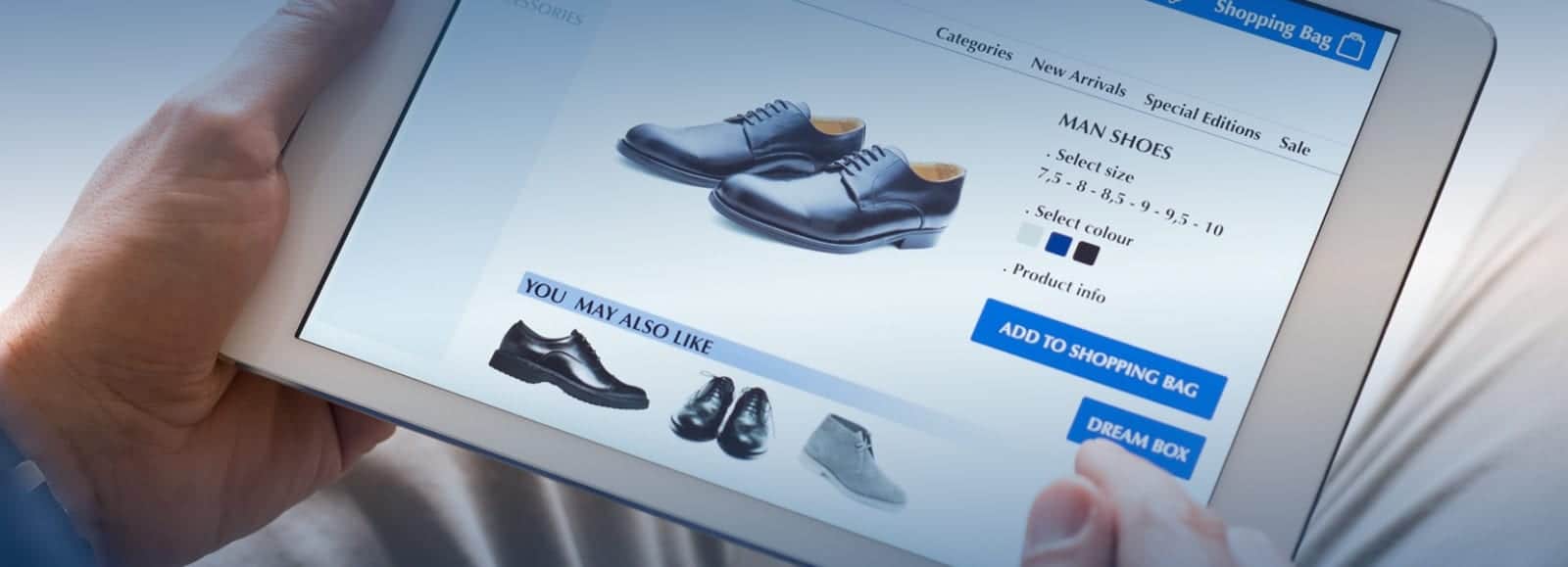
Retailers know that it is harder and more expensive to acquire new customers than to sell new things to existing customers. That’s why they spend a lot on loyalty programs and Customer 360/Customer Journey programs. One of the best tools a retailer has for selling products to customers is recommendations.
Recommendations are simply that, suggestions by the retailer on other things the customer may be interested in. In order to do this, a retailer needs to know the customer. If I’ve never purchased anything pink and frilly, don’t recommend things to me that are pink and frilly. Instead, recommend something that suits my interests and preferences, like boxing gloves, a new cooking apron, or a nice oak table.
Strictly “brick and mortar” retailers are a rarity these days. I look at REI.com (see REI’s talk from the last Revolution) before I go into the store to get a general idea of what I’m going to purchase. I shop there especially for cycling gear because of their focus on customer service. In general, employees are there to help me decide and explain the differences between products. However, depending on how I got there that day (by bike, or convertible, or the family sedan), I may still end up making my purchase on their website.
Your Homepage: Items for User Recommender
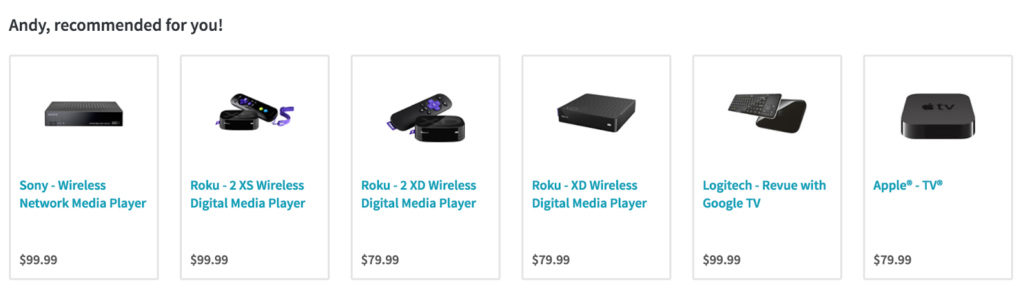
Regardless of how I get to a store, for loyal customers, recommendations should start on the homepage. Lucidworks Fusion gives you an Items for User Recommender based on a user’s past interests, purchases, or other information you may have captured.
Anyone who has been involved in the Internet at all knows that most users go to your homepage and then leave. Real estate on your homepage is precious. Sure you may have a promotion, but very soon after, I should see something that speaks to me. The Items for User Recommender is a great way to generate these kinds of recommendations.
A Product Page: Items for Items Recommender
Once I click on one of those items you recommended on your homepage or that I found in a search, I should quickly see other recommended items. This is important for a number of reasons. I might click on an item that is close to what I need, but isn’t exactly right. For instance, I may need a 4G phone that is Android not iPhone or a Quick-Dri shirt that is black rather than white. In other cases, you may have a recommendation for an add-on product.
This is where the Lucidworks Fusion Items for Items Recommender comes into play. It provides a recommendation for other items based on what other users have purchased or viewed when buying that item.
When buying products from video game machines, to coffee machines, to cycling gear, there is often a complementary product that goes with the purchase. If you buy a coffee press, you may want a grinder. If you buy a bike, you may need a tire pump or spare tube. Offering these at the time of purchase or on the product page is a good way to ensure the customer buys everything they would need from your site. In the physical world, it is a way to make offers at the register. “Hey did you get a spare tube for this bike?”
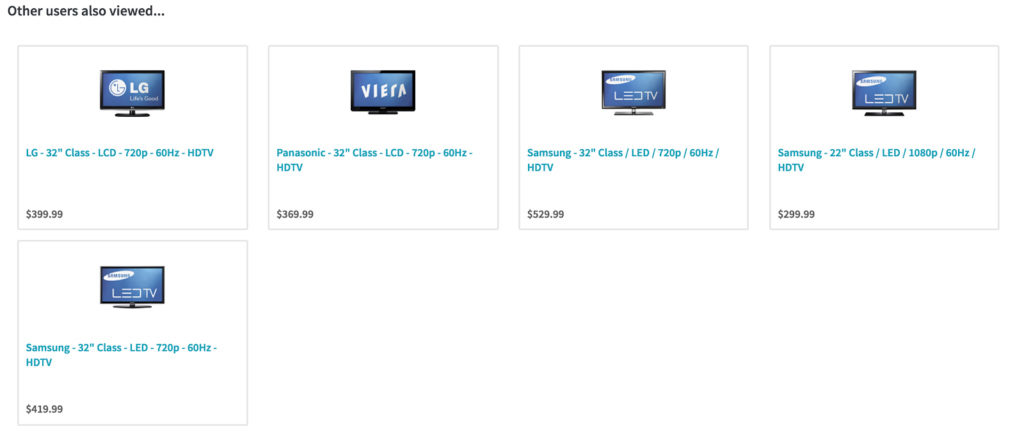
A Promotion: Users for Items Recommenders
Whether it is an offer a user sees when they return to your site, or a flash sale alert sent by email, it is important to target your promotions. The Users for Items Recommender lets me find which users are interested in an item that I’m trying to promote.
I frequently get events in the mail from Ticketmaster. These are obviously strictly geographically targeted, as they sent me WWE and The Eagles. There is nothing in my browsing, search, or purchase history that should cause either of these to be recommended to me. I don’t like The Eagles and am not interested in WWE, so I’ve stopped looking at their emails as a result. If they used Fusion, Ticketmaster could have looked at what events I’ve actually purchased tickets in order to better target events I’d be interested in. Promotions can boost sales — but only if they are targeted. Anything else is a waste of resources and risks reducing the effectiveness of future promotions.
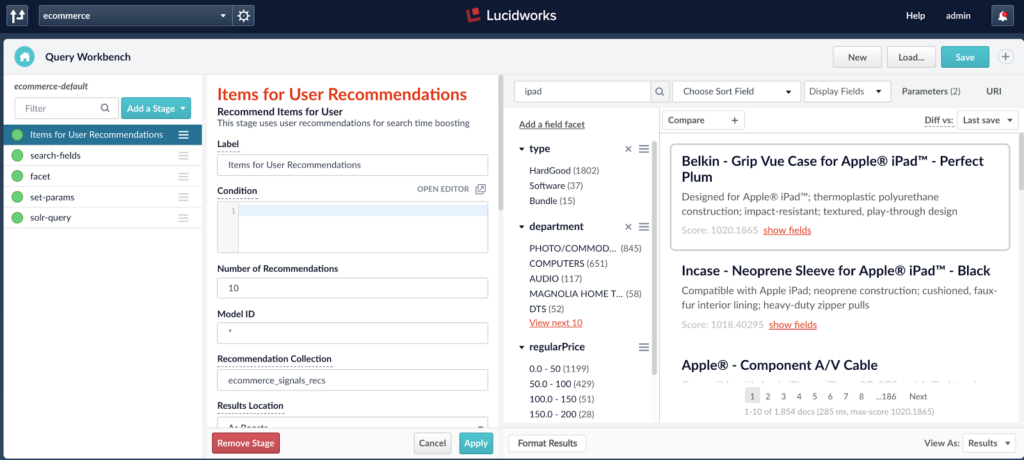
Capturing Signals
Signals are data about what users have done, things like purchases, or queries, or clicks. Lucidworks Fusion has built-in signal capture capability. For custom applications this just means posting a Javascript object to a URL. However, you can do all of this automagically by using Fusion App Studio. App Studio allows you to put together search applications with pre-written components. Through App Studio you can automatically capture signals with just one html-like tag.
In Depth
All of this works using signal capture, where an application sends Fusion a little data about what a user has done, combined with a machine learning algorithm and your data. Specifically, recommendations are based on a machine learning algorithm called Alternating Least Squares. If you think of behavior as composed of points on a line graph, ALS is an algorithm for finding the “most similar” behaviors.
One of the most powerful capabilities about Fusion’s recommendations is that they are “just search”, which means that your developers can slice and dice and combine them with other criteria (geography, stated preferences, “not the Eagles”).
Next Steps
“We’ve seen our conversions increase more than we had initially hoped for,” said Andy House, IT Director of Menards. If conversions are what you’re after, consider looking into Lucidworks Fusion and its advanced recommendations and machine learning capabilities. If you’re interested in rapidly developing search applications that are ready to take advantage of these capabilities, consider adding Fusion App
LEARN MORE
Contact us today to learn how Lucidworks can help your team create powerful search and discovery applications for your customers and employees.