Let Fusion Handle Search to Get the Most Out of SharePoint
Augment Sharepoint with a flexible search platform to deliver the best knowledge management experience in the market.

SharePoint is a knowledge management tool that’s virtually omnipresent. If an organization uses Microsoft tools for their employee experience, SharePoint is probably powering all of their document management and likely even their intranet. It’s no wonder that it’s the second highest revenue producer for Microsoft.
It’s also a powerful tool when it comes to people management within an organization — it helps companies collaborate with coworkers and team members, and seamlessly connects to tools like Teams for a better employee experience.
All that said, there is something that SharePoint doesn’t do well: search. Microsoft can be a black box, so when you’re trying to plug into third-party applications or retrieve data from somewhere outside of a Microsoft tool, the results can be iffy. Ingesting new content from outside the Microsoft universe can also prove cumbersome and highly manual, making what should be a seamless process clunky and time-consuming— especially if you have an older, on-prem version of SharePoint.
So what can we do to solve for search and still take advantage of the power of SharePoint? John Lenker, one of Lucidworks Sales Engineers, walked us through the process in a recent webinar.
Here are a few actions that John suggested to help fix your SharePoint search, all of which Lucidworks’ Fusion can support:
- Boost on keywords
- Boost on proximity
- Boost on freshness
- Boost on file type
- Customize your spelling dictionary
- Set an equal rate to your preferred synonyms
- Ingest your structured, non-Microsoft data
Boosting on SharePoint Improves Relevancy
Let’s start with the boosting. Keywords seem obvious, but it’s important to take the time to weight the keywords you know are a bigger priority within your organization. Right away, that will easily improve the search experience and surface more relevant results. Proximity boosting is generally less intuitive and deploying it is a two-part process—you’ll want to boost query terms in document titles and then create a Custom Rank File against those titles. Sharepoint on-prem uses XRANK to do this.
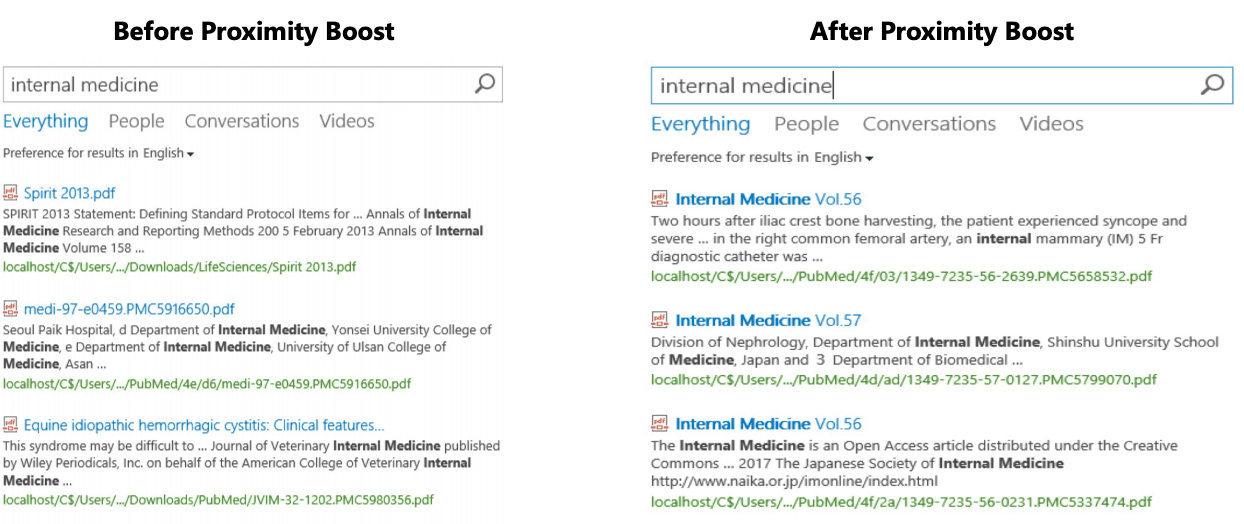
In this proximity boost example, if you work at a health care company, you can easily see how boosting those query terms instantly makes the results way more effective.
Freshness boosting is one that always falls by the wayside. Oftentimes, search engineers and architects forgo applying a freshness boost to their queries. If you work in a research organization, having the newest documents easily on hand is essential. In the research world, two documents might even have the same title so creating a proximity boost alone won’t do the trick. Applying a freshness boost in conjunction with a proximity boost will surface the newest thesis or paper and ensure that optimal knowledge is distributed.
Boosting on file type can also help you improve relevancy. Different industries have different needs when it comes to document and file types. Taking the time to identify which files are most important for your organization will help surface the best options for all of your employees. This can be done quickly with XRANK, but note that because of Microsoft’s retirement of FQL this year, XRANK will be maintained in KQL, which is their officially supported query language moving forward. No functionality under XRANK is being changed or removed, but will still be offered as a command/syntax after FQL is retired. Having a better search option tool, like Lucidworks’ Fusion, will become even more of a priority if you want to improve your search experience in Sharepoint.
Customized Spelling Glossary Detects Misspellings and Synonyms
Our internal teams always recommend creating a customized spelling glossary. This is a useful practice in a workplace because there could be spellings and words that are very specific to your organization. It’s also important to note that this is also the only way to solve type-ahead for on-prem.
If you only use default SharePoint search, you won’t solve for these misspellings because the search relies on common terminology that is widely available. We also recommend that on-prem Sharepoint customers weight commonly-used and preferred synonyms in the organization. Sharepoint in the cloud has created synonym detection at scale.
Ingest Non-Microsoft Data to Improve Search Accuracy
Last but not least, you’ll likely need to ingest structured, non-Microsoft data into your workplace search. Sharepoint doesn’t do a great job with content ingestion that’s not in a Microsoft format. It generally just spits out files that will include the code language of the non-Microsoft data directly into the document. This is particularly frustrating when building an employee intranet. You can deploy a Microsoft Graph tool here to help with some of that, but it does involve a fair amount of manual mapping and coding to see better results.
Using a third-party search vendor like Lucidworks can bridge the gap between SharePoint capabilities and your employee experience. Fusion can help you build your own search models and lets you essentially improve your SharePoint, all with more easily pluggable tools and APIs. With Lucidworks you can more easily control all aspects of the search experience and still take advantage of everything SharePoint has to offer. It’s virtually as simple as switching out your SharePoint API with a Lucidworks API.
How to Measure Success with SharePoint
This is a good moment to bring up ROI. Measuring workplace and knowledge management KPIs tends to differ quite a bit from, say, commerce, where real-time measurement against revenue happens often and is frequently optimized. In the workplace, there aren’t obvious, quantitative metrics like click-to-cart conversions and average order values. But qualitative metrics like employee retention, engagement, and productivity should not be ignored. Knowing how to support your employees with the appropriate tools will not only boost morale but will also drive revenue by improving the customer experience with happier employees.
We recently surveyed the employees of our customers—a large rideshare organization whose logo you definitely know. We were absolutely floored by the responses and were able to attribute some astonishing numbers to the impact that improving their SharePoint search had on their workforce.
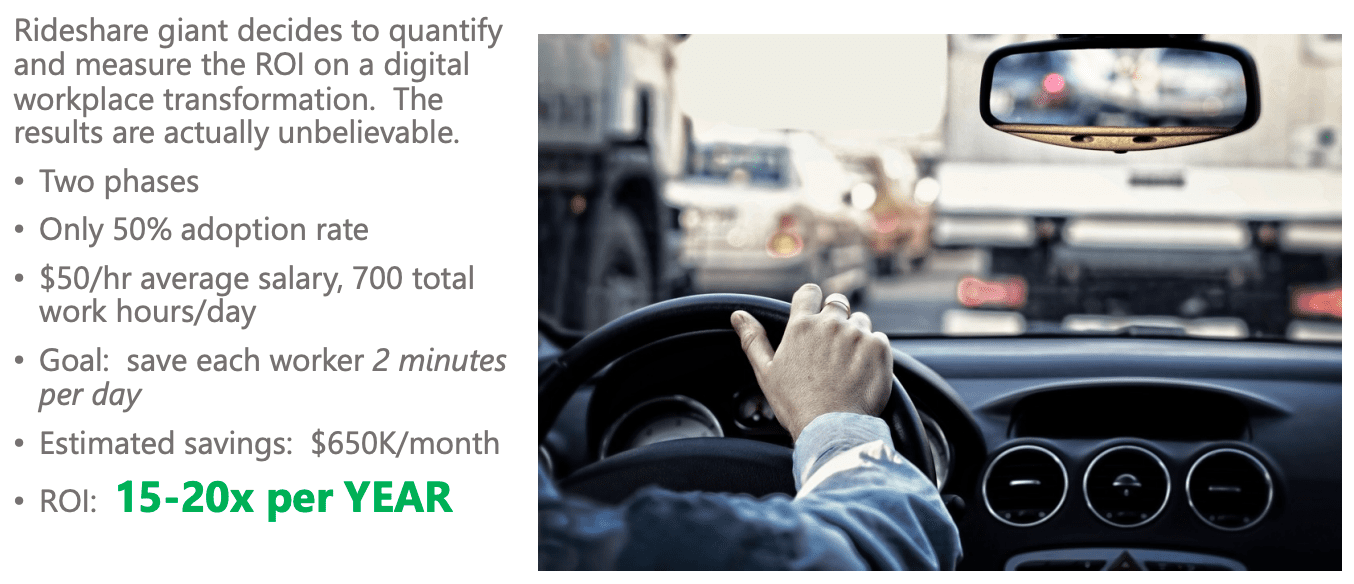
The numbers from this company’s internal intranet spoke for themselves. We surveyed around 80 knowledge employees and measured how many searches they were running, how many times they clicked on something that led to nowhere, how many null results were surfaced, and how much time it took to find what they were looking for.
At Lucidworks, we believe in the power of augmenting existing tools with powerful search technology. Improving the employee experience not only positively affects the people using SharePoint every day, it also greatly impacts the experience of the end-user, your customer. Check out John Lenker’s entire webinar to dive even deeper into SharePoint search so you can improve your experience today.
Want to learn how you can see similar results at your company? Contact us for a site assessment.
LEARN MORE
Contact us today to learn how Lucidworks can help your team create powerful search and discovery applications for your customers and employees.