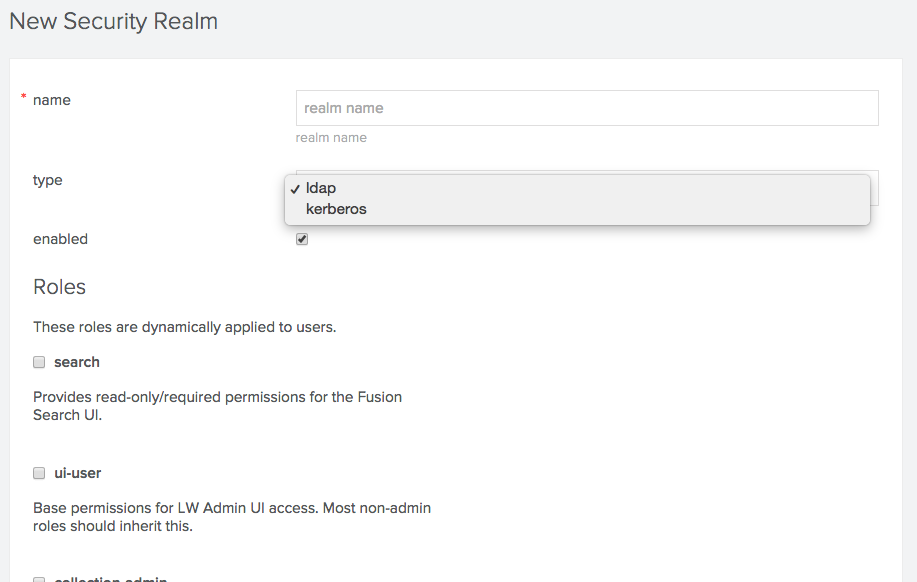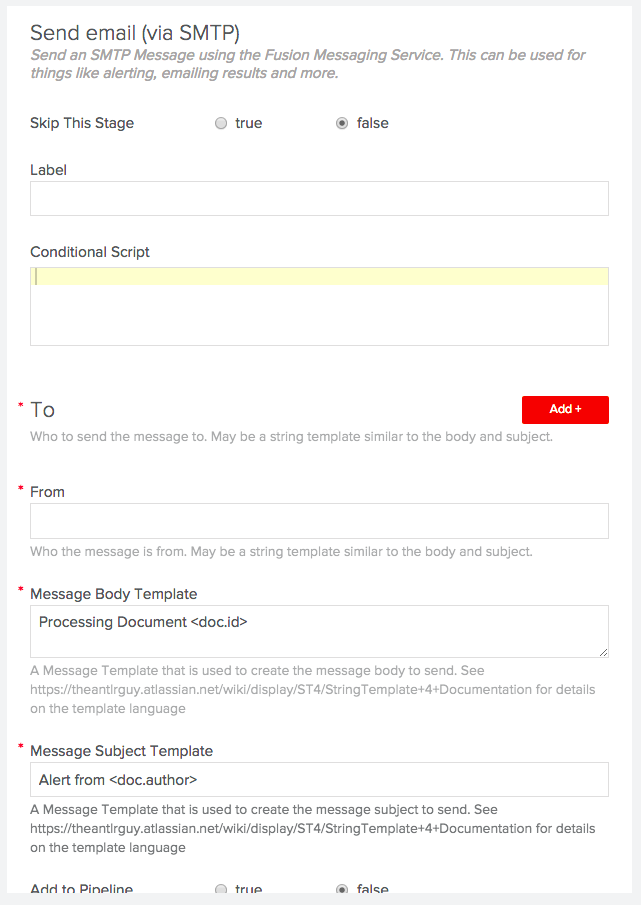Lucidworks Fusion 1.4 Now Available
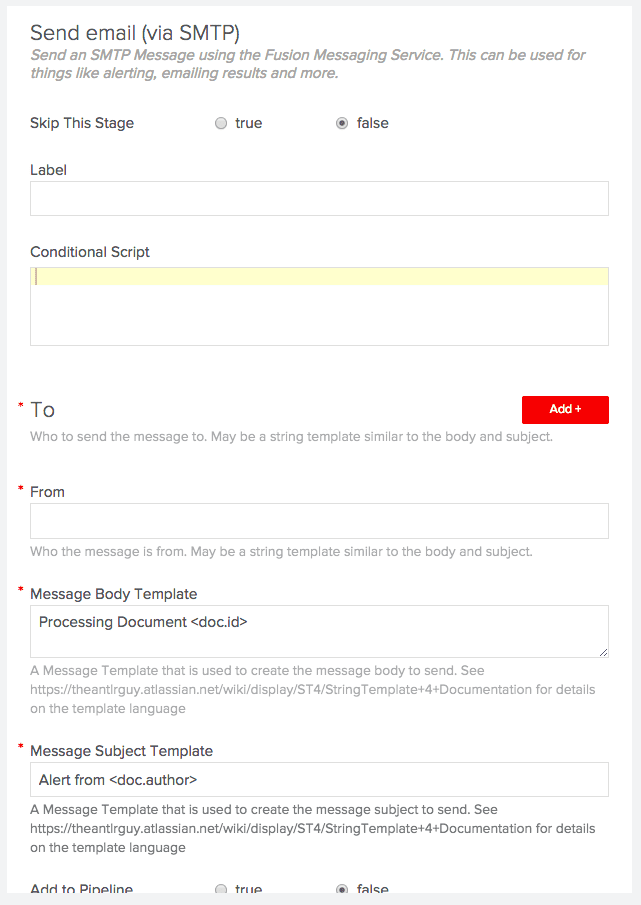
We’ve just released Lucidworks Fusion 1.4!
This version is a Short-Term Support, or “preview” release of Fusion. There are a lot of new features in this version. Some of the highlights are:
Security
Fusion has always provided fine-grained security control on top of Solr. In version 1.4, we’ve significantly enhanced our integration with enterprise security systems:
Kerberos
We now support setting up Fusion as a Kerberos-protected service. You will be able to authenticate to Kerberos in your browser or API client, and instead of providing a password to Fusion, Fusion will validate you and allow (or disallow) access via Kerberos mechanisms.
LDAP Group Mapping
We’ve enriched our LDAP directory integration. In the past, we’ve been able to use LDAP to authenticate users and perform document-level security trimming. We can now additionally determine the user’s LDAP group memberships, and use those memberships to assign them to Fusion roles.
Alerting
We’ve introduced pipeline stages to send alerts, one each in the indexing and query pipelines. With these stages, you can send emails or Slack messages in response to documents passing through those pipelines. Emails are fully templated, so you can customize the content and include data from matching documents. And you’ll soon also be able to add other alerting methods besides email and Slack. A simple use for these is to set up notifications whenever a document matching a set of queries is crawled. Look for a post from our CTO (who wrote the code!) published here for more info on using alerting.
Logstash Connector
We add new connector integrations to Fusion all the time, but the Logstash Connector deserves special note. For those of you collecting machine data, it’s been possible to configure Logstash to ship logs to a Fusion pipeline or Solr index. The new Fusion Logstash Connector does this too, but makes it easier to install, configure, and manage. We include an embedded Logstash installation, so that you can start, stop, and edit your Logstash configuration right from the Fusion Datasource Admin GUI. You can use any standard Logstash plugin (including the network listeners, file tailing inputs, grok filter, or other format filters), and Fusion will automatically send the results into Fusion. There, you can do further Fusion pipeline processing, simple field mappings, or just index straight into Solr.
Apache Spark
Fusion is now including Apache Spark and the ability to use Spark to run complex analytic jobs. For now, the Fusion event aggregations and signals extractions can run in Spark for faster processing. In future releases, we expect to allow you to write and run more types of jobs in Spark, taking advantage of any of Spark’s powerful features and rich libraries.
Solr 5.x
As of Fusion 1.4, we officially support running Fusion against Solr 5.x clusters. We will still ship with an embedded Solr 4.x installation until we have validated repackaging and upgrades for existing Fusion/Solr 4.x customers, but new customers are free to install Solr 5.x, start it up in the SolrCloud cluster mode (bin/solr start -c), and use Fusion and all Fusion features with the new version.
As you can see, we’re quickly adding new capabilities to Fusion and these latest features are just a preview of what’s on the way. Stay tuned for much more!
Download Lucidworks Fusion, read the release notes, or learn more about Lucidworks Fusion.
LEARN MORE
Contact us today to learn how Lucidworks can help your team create powerful search and discovery applications for your customers and employees.