How to Handle Meltdown and Spectre for Solr
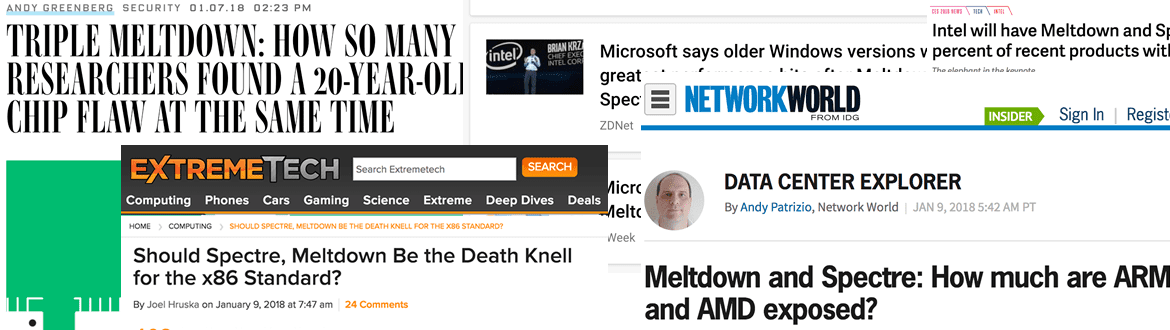
Recent news reports have revealed that most Intel processors are vulnerable to a security flaw that allows processes to read the memory of other processes running on the same Intel CPU. At this time it appears that some of the flaws do appear to affect AMD CPUs as well, but the more serious performance-impacting do not. Because cloud providers use Intel CPUs and virtualization to support multiple clients on the same VM, this can be especially troubling to multi-tenant hosting environments such as Amazon Web Services. However, Google has stated that it believes that it has successfully mitigated the flaw in its Google Cloud Platform, although some user patches are required.
It is important to understand the risk of this bug, but not to overestimate it. To operate, the exploit needs to be already running inside of software in your computer. It does not allow anyone on the internet to take control of your server over http, for instance. If there is an existing vulnerability, it does make it worse as the vulnerable process might be used to read memory from other processes.
There are already operating system patches out for this bug. Unfortunately, the operating system level patch for this bug requires creating a software isolation layer which will have a significant impact on performance. Estimates are that its impact can be between 5-30%. Every piece of software running in the Application space may be affected. The impact will vary, and each application will need to be performance and load tested.
Some customers running on their own internal hardware may decide that, given the vector of the exploit and the performance cost of the fix, they may decide to delay applying it. Other customers running on more vulnerable environments or with more specific security concerns may need to apply it and deal with the performance implications.
Fortunately for Lucidworks customers, Fusion and its open source Solr core are especially adept at scale. For high capacity systems, the most cost-effective solution may be to add a number of additional nodes to allow for the increased weight of the operating system. Additionally, by tuning the Fusion pipeline it may be possible to reduce the number of calls necessary to perform queries or parallelize some calls thus compensating for the loss of performance through optimization in other areas.
In either case Lucidworks is here for our customers. If you’re considering applying the fix, please reach out to your account manager to understand ways that we can help mitigate any issues you may have. If you do not currently have or know your account manager, please file a support request or use the Lucidworks contact us page.
LEARN MORE
Contact us today to learn how Lucidworks can help your team create powerful search and discovery applications for your customers and employees.